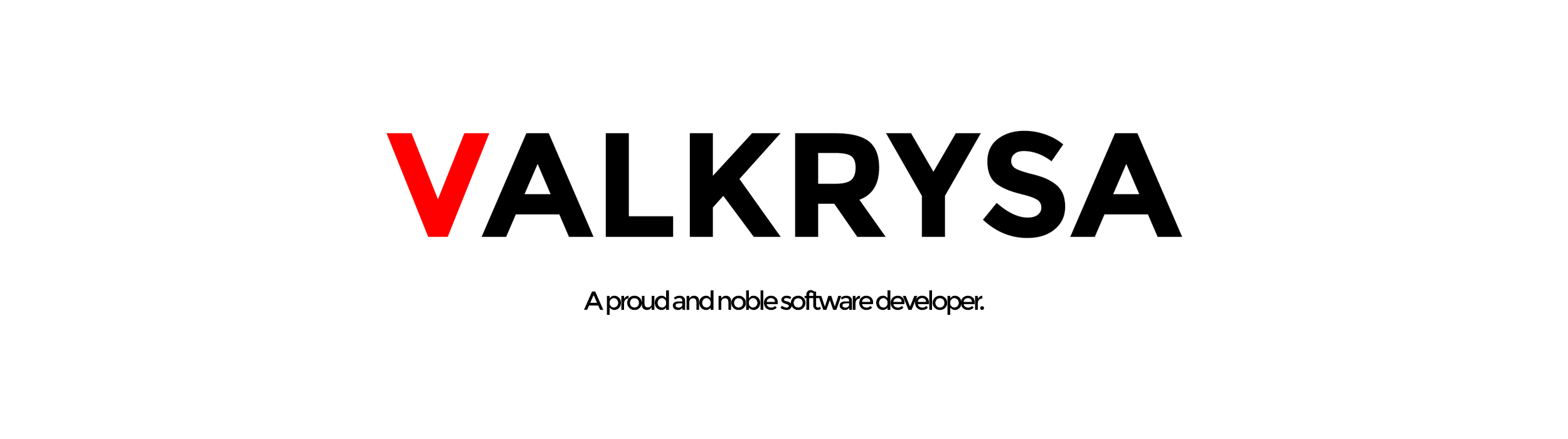[Windows 8] Fuzzy Text Issue
![[Windows 8] Fuzzy Text Issue](/content/images/size/w2000/2017/03/Windows_logo_-_2012.svg.png)
After having switched to Windows 8.1 recently I discovered that certain programs would appear to have fuzzy text. Searching Google for the answer led to many fixes which were on a program by program basis involving DPI scaling, however I found one fix that worked for me and fixed every program at once while being easily reversable in just four simple steps.
-
Step 1 - Open up the screen resolution settings. Found by right clicking your desktop and selecting screen resolution. (below is a picture of the screen resolution settings screen)
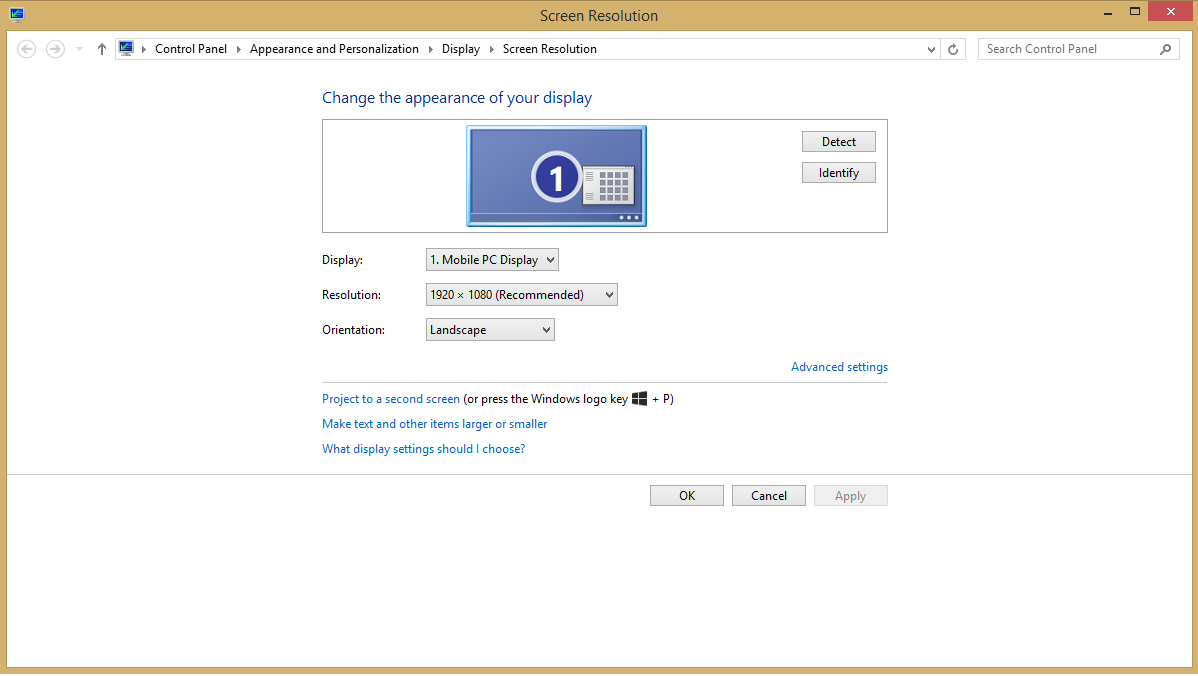
-
Step 2 - Click "Make text and other items larger or smaller", it will open up the item size menu pictured below.
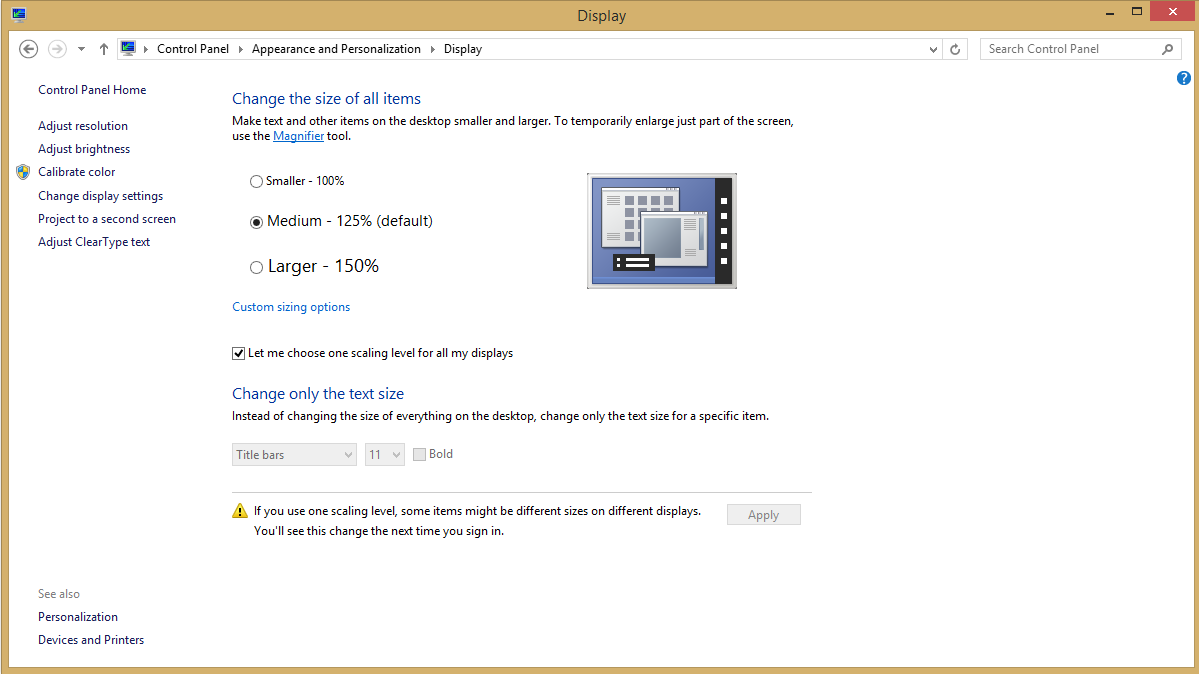
-
Step 3 - Check the checkbox that says "Let me choose one scaling level for all my displays"
-
Step 4 - Click apply and you're done.
Hopefully this post helps someone else out there fix this same issue.